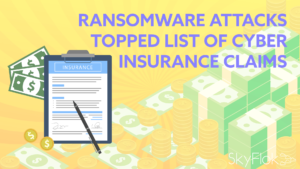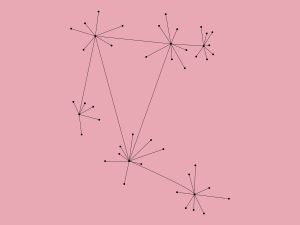To ensure effective communication and transfer of confidential documents, it’s essential for every business to use a reliable platform in order to securely share important files within and outside the company.
SkyFlok empowers executives, employees, customers, vendors, partners, investors, attorneys, doctors, patients, and professionals from every walk of life to share files without putting their organizations at risk.
With SkyFlok you can:
Give users a simple, secure, private way to share confidential information,
Access files and collaborate anytime, anywhere, easily,
Secure your data with AES-256 encryption at rest and in transit,
Share your privacy standard with your customers
Share using password-protected links to make it simple
In a survey by Biscom, 95 percent of employees polled said they were able to take from their companies data they didn’t work on themselves. This scenario occurs despite the methods companies have put into place to transfer data in and out of their companies securely.
Most businesses already rely on file-sharing software to ensure the effective communication and transfer of confidential documents within their offices. But those businesses now rely heavily on the internet for file storage and communication, too.
And, unbeknowst to most people, much of this online data is stored by their internet service provider (ISP), thus making a company’s files, passwords and communication vulnerable. Having these company files get into the wrong hands can lead to serious problems like identity theft or even fraud.
Certainly, file-sharing services come with several benefits, like the ability to transfer larger files. However, the ease with which files can be shared within the office environment leaves them vulnerable to threat.
How can you prevent your files from being transferred to unauthorized people? And, as a business owner, what can you do to make sure your business isn’t at risk of having its sensitive documents compromised? Here are four things you need to know about file-sharing in your company.
1. Educate your staff about the risk involved in file-sharing.
Awareness is key to ensuring security. That’s why the first thing you need to do is to let the whole team in on the risks they face when sharing files or using file-sharing software. You may set up sophisticated systems with ironclad security, but if the users have no idea why you had them set up, your company will continue being vulnerable.
Paul Kubler, cyber security and digital forensics examiner at LIFARS, told Digital Guardian that, along with regular training of their employees about the risks involved, leaders should be blocking unapproved sharing centers that may be used to leak company data. In addition, to make sure they’re protected, employees should be educated about general security.
Tell your staff members about the dangers they face when they share office documents. All employees have an important role to play in promoting the security of the company. So, let them know why it is important that these files not get into the wrong hands.
2. Know who has access to the files in the cloud.
Cloud storage makes documents available for anyone in your office who needs them. Since the documents are stored in the cloud, you don’t have to worry about your files getting lost or fret about how to recover them.
3. Update your content-management systems.
The information security challenges businesses face are evolving. It’s important that the file-sharing system you use at the office combat the prevailing security challenges.
Check if there are any updates to the content-management systems you’re currently using. Upgrade your systems to effectively manage and protect sensitive files in the network. Of course, new systems mean another round of training for your employees, but the investment is worth it. So, make sure that your staff are well-trained and acquainted with the updated software.
4. Opt for an integrated system instead of a stand-alone one.
A stand-alone system may provide the security you need, but it’s only limited to a single function, like email security. Ensuring email security is just one of several aspects of your corporate setup that need protection. You will still need to get a stand-alone system dedicated to file-sharing or other software to block the holes that make the files in your office vulnerable. However, if you go for an integrated system that ensures effective security in office communication and file-sharing, you can rest easy that your sensitive documents are safe.
The steps above will help keep your company files secure, and monitor what happens to them. Even more, they will reduce the risk of unnecessary exposure and vulnerability, allow you to know where your files are going to and effectively monitor what happens to them.
Click here to view original web page at www.entrepreneur.com